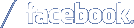31 relations: Alt key, Bitmap, Break key, Clipboard (computing), Command key, Command-line interface, Computer keyboard, Computer monitor, Computer port (hardware), Control key, Cut, copy, and paste, Desktop metaphor, GNOME, GNOME Screenshot, Graphical user interface, KDE, Keyboard layout, Keyboard shortcut, KSnapshot, Macintosh, Microsoft Windows, MS-DOS, Operating system, Screenshot, Scroll lock, Shell (computing), Shift key, System request, Text mode, Windows key, Word processor.
Alt key
The Alt key (pronounced or) on a computer keyboard is used to change (alternate) the function of other pressed keys.
New!!: Print screen and Alt key · See more »
Bitmap
In computing, a bitmap is a mapping from some domain (for example, a range of integers) to bits.
New!!: Print screen and Bitmap · See more »
Break key
The Break key of a computer keyboard refers to breaking a telegraph circuit and originated with 19th century practice.
New!!: Print screen and Break key · See more »
Clipboard (computing)
The clipboard is a data buffer used for short-term data storage and/or data transfer between documents or applications used by cut, copy and paste operations and provided by the operating system.
New!!: Print screen and Clipboard (computing) · See more »
Command key
The Command key (⌘), also historically known as the Apple key, clover key, open-Apple key, splat key, pretzel key, or propeller key, is a modifier key present on Apple keyboards.
New!!: Print screen and Command key · See more »
Command-line interface
A command-line interface or command language interpreter (CLI), also known as command-line user interface, console user interface and character user interface (CUI), is a means of interacting with a computer program where the user (or client) issues commands to the program in the form of successive lines of text (command lines).
New!!: Print screen and Command-line interface · See more »
Computer keyboard
In computing, a computer keyboard is a typewriter-style device which uses an arrangement of buttons or keys to act as mechanical levers or electronic switches.
New!!: Print screen and Computer keyboard · See more »
Computer monitor
A computer monitor is an output device which displays information in pictorial form.
New!!: Print screen and Computer monitor · See more »
Computer port (hardware)
In computer hardware, a port serves as an interface between the computer and other computers or peripheral devices.
New!!: Print screen and Computer port (hardware) · See more »
Control key
In computing, a Control key is a modifier key which, when pressed in conjunction with another key, performs a special operation (for example, C); similar to the Shift key, the Control key rarely performs any function when pressed by itself.
New!!: Print screen and Control key · See more »
Cut, copy, and paste
In human–computer interaction, cut, copy and paste are related commands that offer a user-interface interprocess communication technique for transferring data.
New!!: Print screen and Cut, copy, and paste · See more »
Desktop metaphor
In computing, the desktop metaphor is an interface metaphor which is a set of unifying concepts used by graphical user interfaces to help users interact more easily with the computer.
New!!: Print screen and Desktop metaphor · See more »
GNOME
GNOME is a desktop environment composed of free and open-source software that runs on Linux and most BSD derivatives.
New!!: Print screen and GNOME · See more »
GNOME Screenshot
GNOME Screenshot is a utility used in the GNOME desktop environment for taking screenshots.
New!!: Print screen and GNOME Screenshot · See more »
Graphical user interface
The graphical user interface (GUI), is a type of user interface that allows users to interact with electronic devices through graphical icons and visual indicators such as secondary notation, instead of text-based user interfaces, typed command labels or text navigation.
New!!: Print screen and Graphical user interface · See more »
KDE
KDE is an international free software community that develops Free and Open Source based software.
New!!: Print screen and KDE · See more »
Keyboard layout
A keyboard layout is any specific mechanical, visual, or functional arrangement of the keys, legends, or key-meaning associations (respectively) of a computer, typewriter, or other typographic keyboard.
New!!: Print screen and Keyboard layout · See more »
Keyboard shortcut
In computing, a keyboard shortcut is a series of one or several keys, such as Ctrl+F to search a character string.
New!!: Print screen and Keyboard shortcut · See more »
KSnapshot
KSnapshot is a screenshot application for the KDE desktop environment developed by Richard J. Moore, Matthias Ettrich and Aaron J. Seigo.
New!!: Print screen and KSnapshot · See more »
Macintosh
The Macintosh (pronounced as; branded as Mac since 1998) is a family of personal computers designed, manufactured, and sold by Apple Inc. since January 1984.
New!!: Print screen and Macintosh · See more »
Microsoft Windows
Microsoft Windows is a group of several graphical operating system families, all of which are developed, marketed, and sold by Microsoft.
New!!: Print screen and Microsoft Windows · See more »
MS-DOS
MS-DOS (acronym for Microsoft Disk Operating System) is an operating system for x86-based personal computers mostly developed by Microsoft.
New!!: Print screen and MS-DOS · See more »
Operating system
An operating system (OS) is system software that manages computer hardware and software resources and provides common services for computer programs.
New!!: Print screen and Operating system · See more »
Screenshot
A screenshot (or screen grab) is a digital image of what should be visible on a monitor, television, or other visual output device.
New!!: Print screen and Screenshot · See more »
Scroll lock
Scroll lock (⤓ or ⇳) is a lock key (typically with an associated status light) on most IBM-compatible computer keyboards.
New!!: Print screen and Scroll lock · See more »
Shell (computing)
In computing, a shell is a user interface for access to an operating system's services.
New!!: Print screen and Shell (computing) · See more »
Shift key
The shift key is a modifier key on a keyboard, used to type capital letters and other alternate "upper" characters.
New!!: Print screen and Shift key · See more »
System request
System request (often abbreviated SysRq or Sys Req) is a key on personal computer keyboards that has no standard use.
New!!: Print screen and System request · See more »
Text mode
Text mode is a computer display mode in which content is internally represented on a computer screen in terms of characters rather than individual pixels.
New!!: Print screen and Text mode · See more »
Windows key
The Windows logo key (also known as Windows key, start key, logo key, flag key, super key, command key or flag) is a keyboard key which was originally introduced on the Microsoft Natural keyboard in 1994.
New!!: Print screen and Windows key · See more »
Word processor
A word processor is a computer program or device that provides for input, editing, formatting and output of text, often plus other features.
New!!: Print screen and Word processor · See more »
Redirects here:
Druck (key), Print Screen, Print Screen key, Print Scrn, Print screen clipboard mac, Print screen mac, Print screen on mac, PrintScreen, PrintScrn, Prnt scrn, Prt Sc, Prt Scn, Prt Scr, Prt Scrn, Prt sc, PrtSc, PrtScn, Prtsc, Prtscn, ⎙.
References
[1] https://en.wikipedia.org/wiki/Print_screen
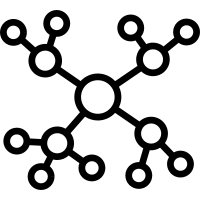
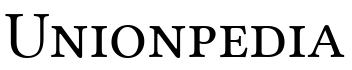

 Faster access than browser!
Faster access than browser!